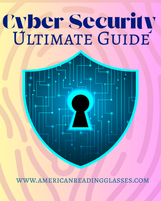Don’t Get Scammed! Your Guide to Staying Safe Online in 2025
Online scams are like blurry vision—you don’t notice until it’s too late. But with a little clarity (and maybe a good pair of reading glasses), you can spot the red flags before they trip you up.
Whether you're shopping online, checking email, or answering a call, cybercriminals are always finding sneaky new ways to trick people—especially older adults, caregivers, and even seasoned professionals. So let’s sharpen your digital vision and help you stay safe with this updated cyber security survival guide.
Email Scams: The "You’ve Got Mail" You Don’t Want
Phishing emails are still one of the top ways hackers get into your accounts. These emails look real, often mimicking companies you trust—banks, Amazon, even family members.
Common Tricks:
-
Fake invoices
-
“Suspicious activity” alerts
-
Too-good-to-be-true deals
-
Password reset emails you didn’t request
How to See Through It:
-
Check the sender's email. A legit company won’t email you from
support@amazn-security.co. -
Don’t click links. Go directly to the website instead.
-
Look for typos. Scammers often make spelling or grammar mistakes.
“If an email gives you anxiety or urgency—pause. Scammers want you to act fast. Your best protection is to slow down and read carefully.”
Cell Phone Scams: Don’t Answer That Unknown Number!
Cell phone scams are booming in 2025. From text messages to robocalls, scammers are trying to steal your data—or worse, your money.
Popular Cell Phone Scams:
-
"Package delivery" texts that ask you to click a link
-
Fake IRS or Medicare calls threatening arrest or fines
-
Romance scams (yes, still happening!)
-
“Tech support” calls claiming your computer has a virus
How to Protect Yourself:
-
Don’t answer unknown numbers. Let them leave a message.
-
Never click on links in texts from people you don’t know.
-
Use call-blocking apps. Your mobile carrier likely offers one for free.
-
Hang up on scare tactics. The government doesn’t call to threaten you.
“If it feels off—it probably is. Your gut is often smarter than your phone.”
Password Problems: Still Reusing Your Dog’s Name?
Passwords are like prescription glasses—one-size-fits-all doesn’t work anymore.
Common Mistakes:
-
Using the same password for everything
-
Choosing short, easy-to-guess words
-
Saving passwords in plain text or notebooks
How to Fix It:
-
Use a password manager like LastPass, 1Password, or Bitwarden.
-
Make passwords long and unique (think passphrases like “SunshineDonuts1982!”).
-
Turn on two-factor authentication (2FA) for your email, banking, and shopping accounts.
“A strong password is like high-magnification reading glasses—it brings clarity and protection where you need it most.”
Bonus Tip: Clean Up Your Online Presence
If you’ve ever posted personal details publicly—your birthday, pet's name, or where you went to school—that’s ammo for scammers.
What You Can Do:
-
Google yourself to see what’s out there.
-
Lock down your social media privacy settings.
-
Don’t overshare. If you wouldn’t put it on a billboard, don’t post it online.
Final Thoughts: Protecting Your Digital Self in a Blurry World
Cybersecurity isn’t just for tech wizards—it’s for everyday people like you. Whether you’re shopping for high-magnification readers, checking in on grandkids, or paying bills, you deserve to do it safely.
“Think before you click, question before you trust, and when in doubt—don’t give it out.”
Stay alert, stay safe, and share this with someone who needs a reminder to read the fine print—literally and digitally.